The main purpose of this article is to share with you a few webinars that will show you how to use Pinterest to market your business. This will help you boost traffic to your website. There are so many social media platforms, how do you decide which ones are right for you? The important factor is to start with just one platform and become good at using it.
You may already be using Pinterest and either want to get better at it or a beginner and want to learn the steps necessary to make Pinterest work for you.
Unlike Facebook and Twitter, Pinterest is predominantly a graphical platform. It uses the visual experience to attract people to your business. An important part of this training is the visual appeal of your graphics.
My website’s main focus is on Affiliate Marketing as well as other money-making opportunities. However, you can use Pinterest for promoting any kind of business.
How I First “Met” Pinterest
When I first learned that Pinterest got its name because it uses pins, I was confused. How can a tiny pin be used to attract attention? Shows you how naive I was. Eventually, I found out that the so-called pin looked like a graphic designed onto an area like a playing card.
These are “pinned” onto a “board”. Just like notices pinned to a notice board. The purpose of pinned notices is of course to attract attention from a specific audience who the notice creator would like to follow the call to action written in that notice. A Pinterest pin performs a similar function for your online business.
I’m Curious How Did You Land On This Page?
I’m happy to say you are at the right place to learn all about Pinterest and how to use it effectively to attract customers to your business.
I shall be sharing four, information-packed webinars delivered by an expert on marketing online. This person is called Jay, who is the live training coach at Wealthy Affiliate. Jay will give you step-by-step instructions in four easy-to-understand webinars. Each video has a duration of 60 minutes followed by a Q&A session with the live audience when it was given.
In case you are wondering, Jay has trained countless entrepreneurs since 2005 to become highly successful. You are fortunate to have discovered an amazing teacher who can show you this doesn’t have to be
What Will You Learn?

Let me share with you the overall topics of the webinars and then go into more detail about what you will learn in each. In the end, I will provide you with the links to these recorded webinars. The webinars assume you are a complete novice with Pinterest and progress from that base. If what you see is familiar to you, by all means fast forward to the bits that are new to you.
- A Pinterest Primer
- How To Build Amazing Pinterest Graphics
- The Power Of Posting Pinterest Pins
- How To Run Effective Pinterest Ad Campaigns
Go over these topics again. Do you think that developing a detailed understanding of how Pinterest works as well as what skills you will need to develop and apply can be of value to you? If so, please read on for more details on each of these webinars.
A Pinterest Primer
- An Overview Of Pinterest
- Business vs Business Pinterest Account
- What Niches Are Good On Pinterest
- The Benefits Of Pinterest
- Let’s Pinterest Live
- Live Q&A Session
If you are already familiar with Pinterest you may skip the overview. However, I think topics 2 to 6 will be of great interest to you. Did you know that some niches are more suited to using Pinterest? Would it be helpful to know this information? This does not mean if you do not have the ideal niche for Pinterest you can’t use Pinterest. Of course, you can. But it may require a specialized approach. Knowing this difference can put you ahead of the competition.
Building Amazing Pinterest Graphics
Pinterest is very much a visual medium. You must give more attention to its look. Meaning how you use graphics can either attract or detract potential customers. To use graphics effectively, you will need the right tools. In this webinar, a very effective free tool available online will be shared with you. Of course, you can use any graphics tool you are familiar with. The principles taught in this webinar will apply, no matter what you use.
Here are the topics that will be covered in this webinar:
- An Overview Of Pinterest Graphics
- What Graphics Size Works On Pinterest
- Elements That Make Pinterest Graphics Stand Out
- Jay’s Magical Pinterest Graphic Design Source
- Let’s Make Some Pinterest Graphics Live
- Live Q&A Session
Once again, Jay, our live training coach doesn’t disappoint. Jay has trained countless entrepreneurs on how to use free resources to create highly successful businesses online.
Here’s the thing. Once your website is generating income for you, that will be the time to scale up by investing in tools to help you be more efficient. Now you will be using the money you didn’t have before to accelerate your growth.
Power Posting Pinterest Pins
After learning all about creating Pinterest pins, wouldn’t you like to see how to post these amazing pins powerfully? This webinar is designed to do exactly that by teaching you the following:
- An Introduction To Power Posting Pins
- Why Post Multiple Pins At Once?
- Can One Pin, Multiple Boards Work Better?
- What Makes A Pin Attractive
- Watch The Power Post Pins Process LIVE
- Live Q&A Session
Don’t you agree that these topics hold promise on the immense value of this specific webinar? It’s like all the pieces of the puzzle have come together.
The final webinar is a bonus lesson on how to stack the deck in your favor using strategic advertising.
Running Pinterest Ad Campaigns
Pinterest has a built-in system to run ads in the business option. This is another good reason to set up a business Pinterest application instead of the social one. The following topics in this webinar will show you exactly how to run Pinterest ad campaigns.
- An Introduction To Running Pinterest Ad Campaigns
- Strategic Pins That Will Get Approved
- Setting A Budget For Your Campaigns
- Learning About Your Pinterest Audience Insights
- Watch Jay Run A Pinterest Ad Campaign LIVE!
- Live Q&A Session
If you are new to affiliate marketing and just getting your website populated with posts, I do not recommend spending money on paid ads. However, once your website starts generating income, running paid ads would be an effective way to scale up your business. Do you agree? Of course, this is your business so you can run ads if you want to see how this process works.
Having guidance from an expert helps. If you have already run paid ads I’d love to hear how this worked out for you in the comments section below.
Links To Above Webinars
It is time to share the links to the above four webinars with you. I am going to repeat each of the webinar titles below as active links. When you click the titles below you will not only be directed to the respective webinar, but you will also have two weeks of free access to everything within the Wealthy Affiliate Platform only open to Premium Plus members.
- A Pinterest Primer
- How To Build Amazing Pinterest Graphics
- The Power Of Posting Pinterest Pins
- How To Run Effective Pinterest Ad Campaigns
You only need to subscribe once to have access to the other webinars and everything else on Wealthy Affiliate, free for two weeks. Since you will have access to valuable information, you will need to use your credit card to register. No charges will be made for two weeks.
If you feel this is not for you, cancel before the two weeks is up and you will incur no out-of-pocket expenses. However, if you like what you see and wish to continue, you can start with a subscription of $49 a month for Premium or $99 a month for Premium Plus. You get everything the Wealthy Affiliate Platform offers for Premium Plus, so that is how you get the best bang for the buck. Also, once you subscribe, your rate will never change for life. I like to think of this as the Wealthy Affiliate lifetime guarantee.
In exchange you will gain products and services in the following areas:
- Training 120 videos and lessons on every aspect of creating an affiliate marketing business
- 5 Websites and hosting for Premium members and 10 websites and hosting for Premium Plus Members
- Fast and secure server with 24/7 Site Support
- Keyword and Affiliate Program Research Tools
- Peer-to-peer assistance
You can find out more details here: The Best Training In Affiliate Marketing That Turns Beginners Into Pros
Brief Video Overview On Pinterest
Since the webinars I am sharing with you will teach you how to set up a business Pinterest site, I thought it would be helpful to see how a personal Pinterest site is set up. They are both similar, except the personal site is used mainly for sharing and finding information related to your day-to-day life, interests, and hobbies. I found that the author of this video does a great job of providing you with a good idea about Pinterest in a brief video.
Closing Thoughts
I would love to hear your comments on what I have shared with you here on how to use Pinterest to market your business. Please dive in by clicking the webinar links and signing up for the two weeks free trial.
In the meantime, I wish you all the success in the world in your online business, no matter what that happens to be.
Edwin Bernard
edwin@affiliatemarketingforleaders.com
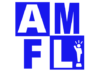

I am a very visual person. And I can spend hour on Pinterest looking at dresses and houses and all sort of cool stuff. But it’s nice to see we can implement a strategy and use Pinterest for our business. Promoting my site through pins can drive traffic to my site. I would like to give it a try. I’ll begin using Canva to create my first pins.
Hi Ann,
It is easy to get enveloped inside Pinterest as people create such a diverse array of Pins. I love old ocean liners that harken back to the romantic days of sailing the high seas. When I added that as one of my interests on my personal Pinterest site, I started getting notifications about all kinds of ship related pins.
Same with my business site. I get loads of notifications about business topics I have expressed interest in.
I believe that others do the same that helps our pins to be shared with others. The secret is to create pins often as well as like pins of others. But this takes discipline and time. Not everyone will do that,
Thanks so much for your comments.
Edwin
Oh, Pinterest. What would we do without the black hold that is Pinterest? I think the platform is an extremely underrated marketing tool for businesses. Whereas with Facebook, you really have to run ads to be seen, I think Pinterest is similar to Instagram where there’s really no way you won’t bee seen. And the fact that it’s based on visuals, makes your marketing easier – people will sooner click on a photo or an infographic type image, then they will a block of text. For anyone reading this.. if you’re not already using Canva for your business visuals, you must try it out. Highly recommend for Pinterest posts!
Hi Molly,
It took me a while to understand what Pinterest was about. It was Jay who really got through to me in his webinar series. I am a slow learner. If I could get it, I was compelled to share these webinars with others. Especially as it costs nothing to watch them at least for two weeks.
Thanks for encouraging others to use Pinterest and create their pins using Canva. Canva has templates designed for Pinterest that takes the sizing guesswork out of the equation. There are also templates that can be easily modified for ones own website saving loads of time.
Thanks so much for your comments.
Edwin
Hi, I’ve just gone through your article on how to use Pinterest to market your business. Many online marketers still fail to understand that Pinterest is not a social platform like many common social platforms out there, It’s more or less the same as a search engine and there are certain things they need to learn to make the best of it and grow their businesses. This article is very important and it contains all the necessary information relating to Pinterest. I strongly recommend it and I’ll also share it to spread the word. Thanks for sharing.
You got it. Yay! I listened to a webinar today where the presenter stated how effective Pinterest is in promoting your business primarily because it uses visuals for the message and to make the emotional connection. He went on to say that Canva is the best free tool to create the graphics for Pinterest. Jay teaches us how to do all of this and more in these webinars. Thanks for sharing my post with others. This can be a game changer for them.
I sure appreciate your comment.
Cheers.
Edwin